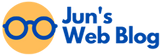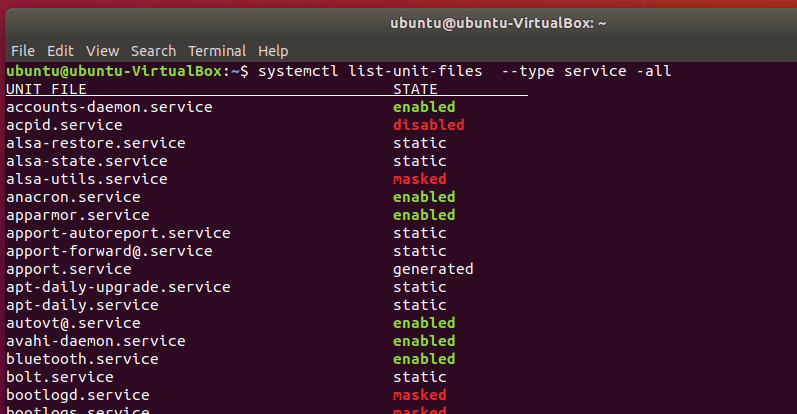
A Linux service is a background process that runs continuously to perform specific tasks. Services can start automatically at boot time and run without user intervention. Examples include web servers, database servers, and network services. Below is the command to start, stop and restart ubuntu linux services.
Start service
sudo systemctl start nginxStop service
sudo systemctl stop mariadbRestart service
sudo systemctl restart php7.4-fpmTo start service when OS start
sudo systemctl enable nginx